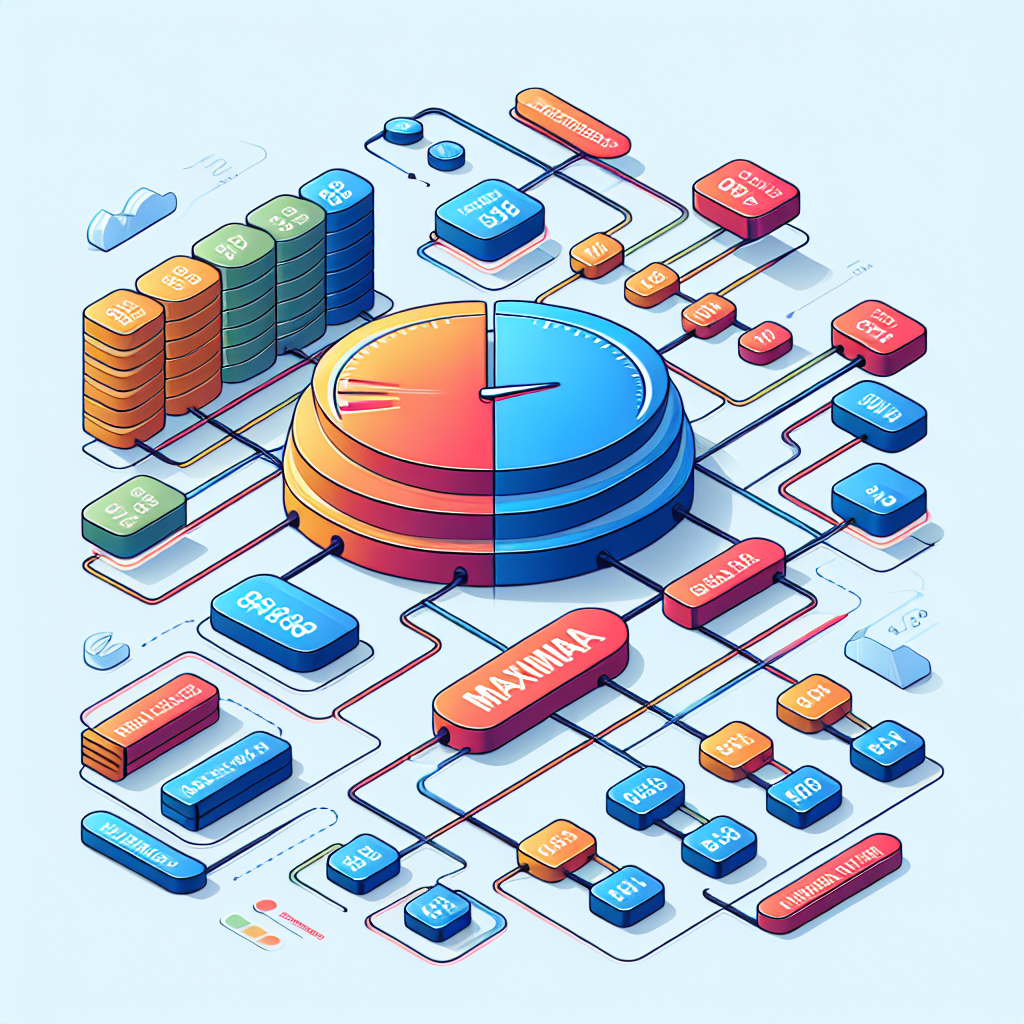Understanding MySQL Indexes for Optimized Performance
In the realm of database management, performance is a critical factor that can significantly impact the efficiency of applications. One of the fundamental tools at our disposal for enhancing database performance in MySQL is indexing. But what exactly are indexes, and how do they work? Let’s dive into the concept of MySQL indexes and explore how they can help optimize database performance.
What is an Index?
An index in MySQL is similar to an index in a book; it is a data structure that improves the speed of data retrieval operations on a database table. By providing a quick way to look up rows based on the values of certain columns, indexes can drastically reduce the amount of data the database engine needs to scan when processing queries. Without indexes, MySQL would have to perform a full table scan to locate records, which can be slow, especially in large datasets.
Types of Indexes in MySQL
-
Primary Key Index: This is a unique index that is automatically created when a primary key is defined on a table. It ensures that each entry in the table can be uniquely identified.
-
Unique Index: Similar to a primary key index, a unique index ensures that all values in a column are distinct. However, unlike a primary key, a unique index can allow null values.
-
Regular Index: This is a standard index that allows for fast retrieval of data. It can be created on one or more columns in a table and improves the performance of SELECT queries.
-
Full-Text Index: This type of index is specifically designed for text searching within a column. It enables the use of full-text search capabilities in SQL queries, making it easier to find words or phrases in large blocks of text.
- Spatial Index: Used with spatial data types, this index allows for efficient querying of geometric data, facilitating operations like finding the distance between points or determining whether a point lies within a specified area.
How Indexes Work
Indexes work by creating a mapping between the data values and the corresponding row locations within the table. When a query is executed that specifies a condition on the indexed column, MySQL can access the index instead of scanning the entire table. This is done through a data structure known as a B-tree, which organizes the indexed data in a way that allows for fast searching and sorting.
When you create an index on a table, MySQL generates a separate structure that points to the rows of the table, thereby speeding up query performance. When you perform a SELECT operation that includes a condition on an indexed column, MySQL uses the index to quickly locate the desired rows.
Benefits of Using Indexes
-
Improved Query Performance: The primary benefit of using indexes is the significant improvement in the speed of data retrieval. Queries that might have taken minutes to execute can often be completed in seconds or even milliseconds with the right indexes in place.
-
Efficient Sorting and Filtering: Indexes also facilitate faster sorting and filtering of data. For example, an index on a column that is frequently used in WHERE clauses can make those queries much more efficient.
- Support for Unique Constraints: By using unique indexes, you can enforce data integrity in your database by preventing duplicate entries in a specified column.
Potential Drawbacks
While indexes can provide several advantages, they also come with some trade-offs. One downside is that indexes take up additional disk space. Each index created on a table consumes space, which can lead to increased storage requirements, especially with tables that handle a large volume of data.
Another consideration is maintenance overhead. Whenever changes are made to the data within indexed columns—such as INSERT, UPDATE, or DELETE operations—MySQL must update the indexes accordingly. This could lead to performance degradation during heavy write operations.
Best Practices for Using Indexes
-
Index Selectively: Not every column needs an index. Focus on indexing columns that are frequently queried in WHERE clauses, used in JOIN conditions, or involved in ORDER BY statements.
-
Monitor and Analyze: Use MySQL’s EXPLAIN statement to analyze query performance. It can help you understand how MySQL uses indexes and whether additional indexes are needed.
-
Limit the Number of Indexes: Strike a balance between improving read performance and maintaining write efficiency. Too many indexes can slow down write operations.
-
Consider Composite Indexes: Sometimes, indexing multiple columns together—creating a composite index—can be more beneficial than indexing each column individually, especially for complex queries.
- Regularly Review and Optimize: As your database evolves, revisit your indexing strategy regularly. As application queries change or new data patterns emerge, your indexing needs may also shift.
By understanding how MySQL indexes work and applying best practices for their use, you can significantly improve the performance of your database, leading to faster query responses and a better overall user experience.